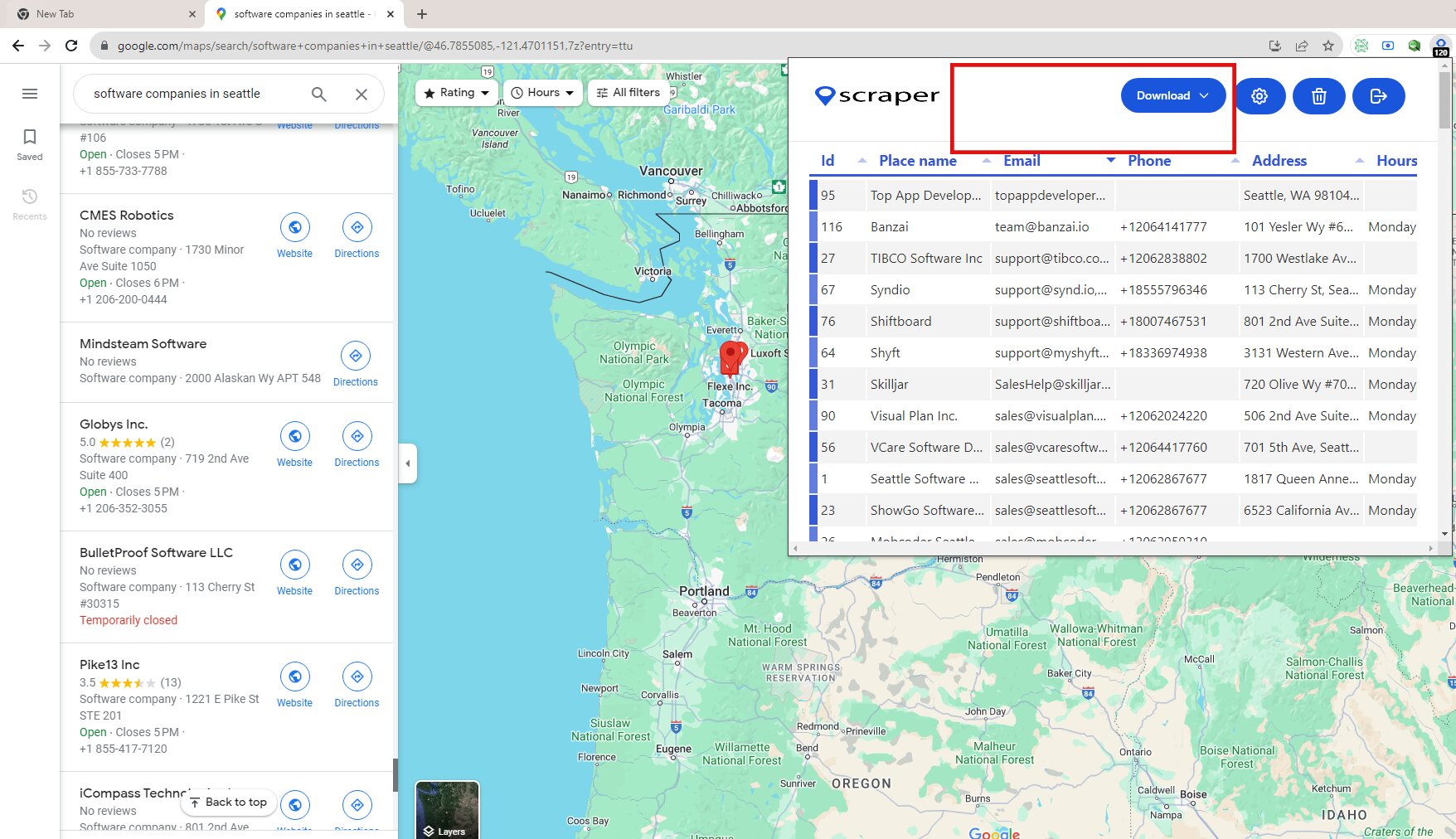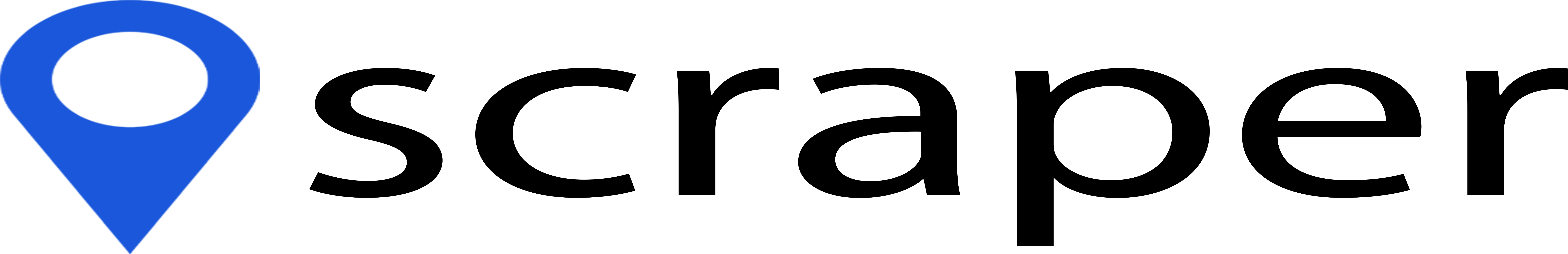
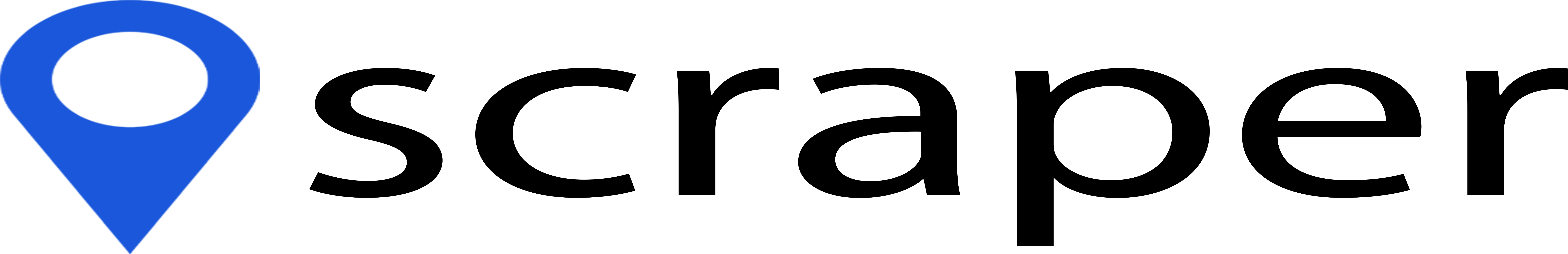
Hey there! Did you know that Google Maps is like a huge treasure chest of business info from all around the world? It's got details on all kinds of businesses—phone numbers, websites, and full addresses. But, there's one thing missing that we all really want: email addresses, especially if you're into marketing. Today, I'm going to show you an easy way to find those elusive email addresses on Google Maps. And guess what? You can do it for free or with a paid version. Let's get started!
First things first, you need to install MapScraper on your computer. Don't worry; it's super easy. You can follow the steps in this article (How to install mapsscraper Chrome Extensions ?) or watch a video to guide you. Once it's installed, open it up, and log in with your Google account. The cool part? You get a whole 7 days of free trial!
Now, log in and open up Google Maps in MapScraper. Type in what you're looking for in the search bar—like "software companies in Seattle." Hit that search button, and you're on your way.
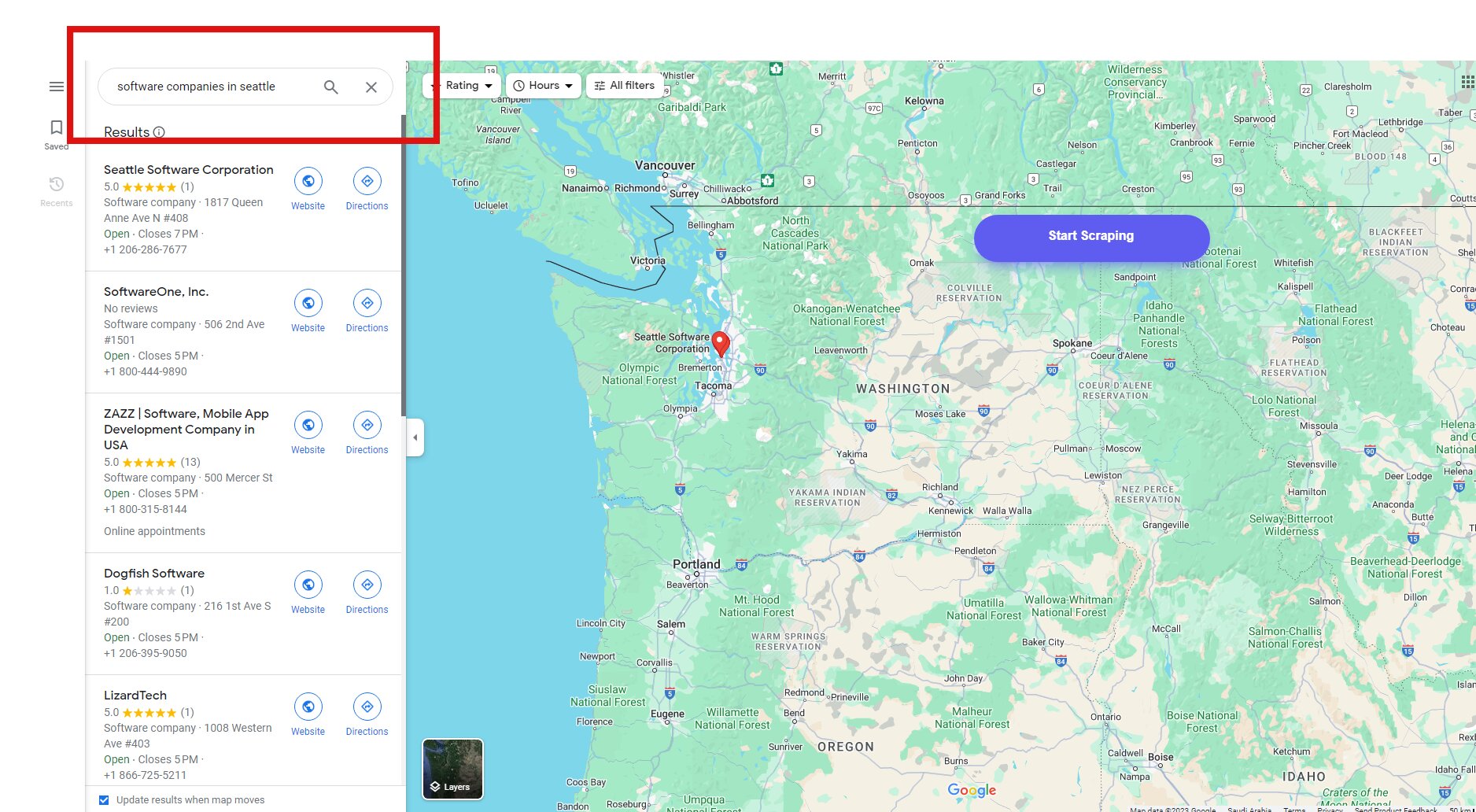
Click "Start Scraping," choose "Scrape Google Maps with emails" and hit the start button. Free version? You get 20 results. Premium? You get all the results available on Google Maps.
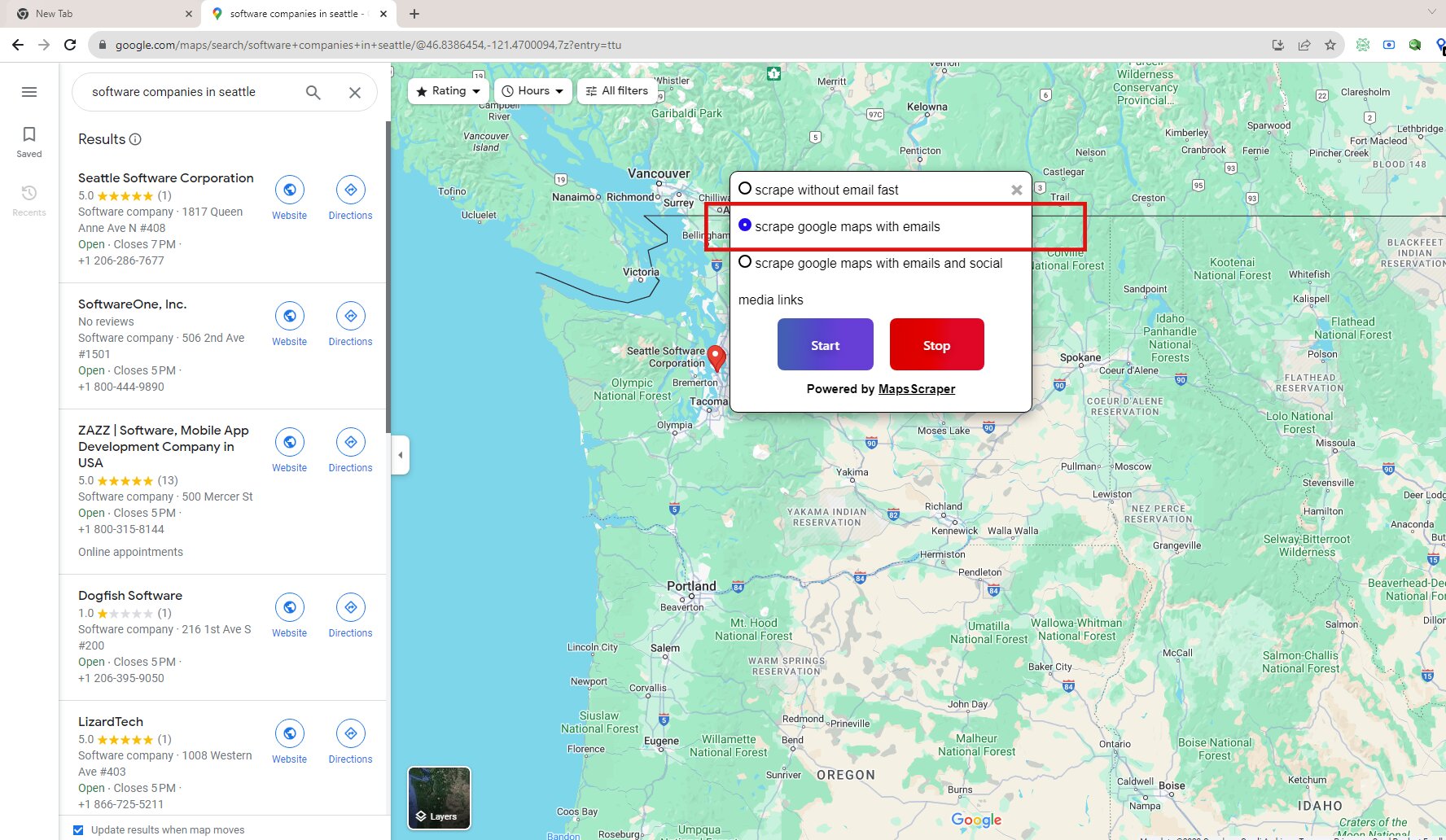
Now, here's the part where you need a bit of patience. MapScraper will scroll through Google Maps, grabbing all the info. Once it's done, it switches gears and starts getting emails from the websites of those businesses.
Watch the notification button—it'll start going up, telling you it's finding those precious email addresses. After the loading screen goes away, your data is ready to roll!
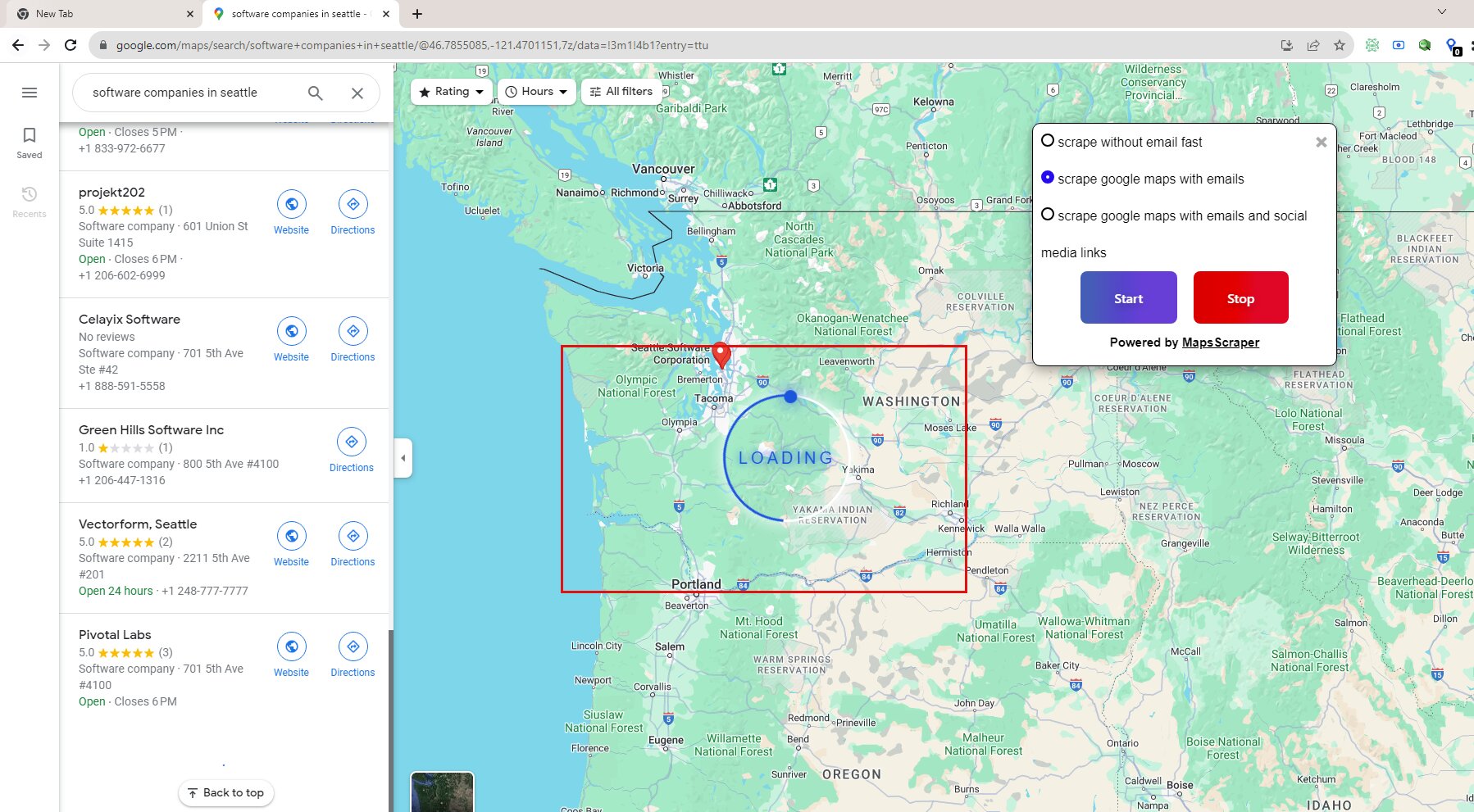
But wait, there's more! Once the loading screen disappears, your journey doesn't end there. Now, you can download the data you've uncovered. MapScraper makes it easy for you to export the scraped data in a format that suits you best—CSV file, JSON, or Excel. It's like choosing your favorite flavor of ice cream! Simply select the option that fits your needs, and voila! Your hard-earned data is ready for you to use. Whether you prefer the simplicity of a CSV file or the versatility of an Excel sheet, MapScraper has got you covered.